Designing
Denture Designing Dentca Design
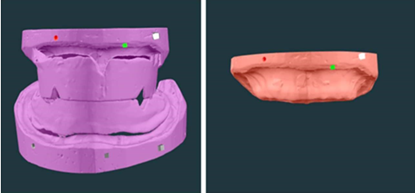
Open the Dentca Design
- Sign in
- Enter patient information (Initials only or ID number)
- Select Printer
- Select “Complete Denture”
- Select “Wax Rim”
Choose 3 matching points in Maxillary arch (Ctr+ Left click)
Trimming:
Select the outline of the sulcus and the vestibules by selecting the short points (Ctr+ left click)
Select the matching points- 3 in the maxillary Incisive papilla, hamular notches and 3 in mandibular both retromolar pads.
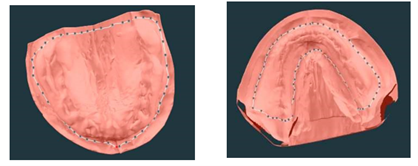
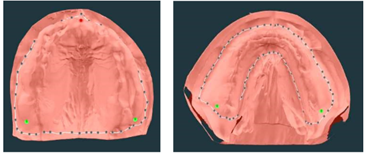
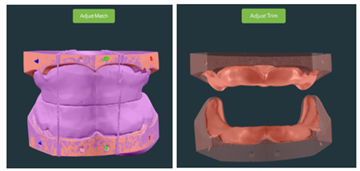
Verify the design
Teeth setup
Dentca design software automatically set up the teeth. But they can be modified.

Select Finish
Takes up to 30-60 mins to generate STL files.
